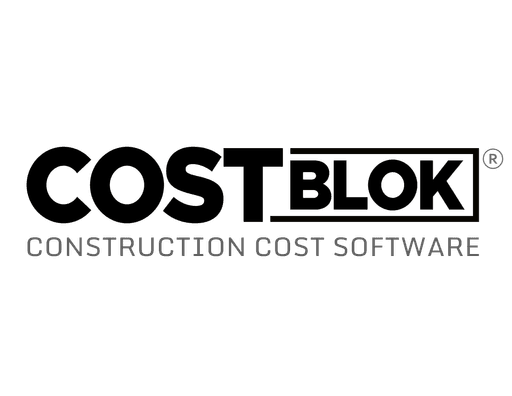SEPTEMBER 10, 2024
Costblok vs Excel
Costblok vs Excel
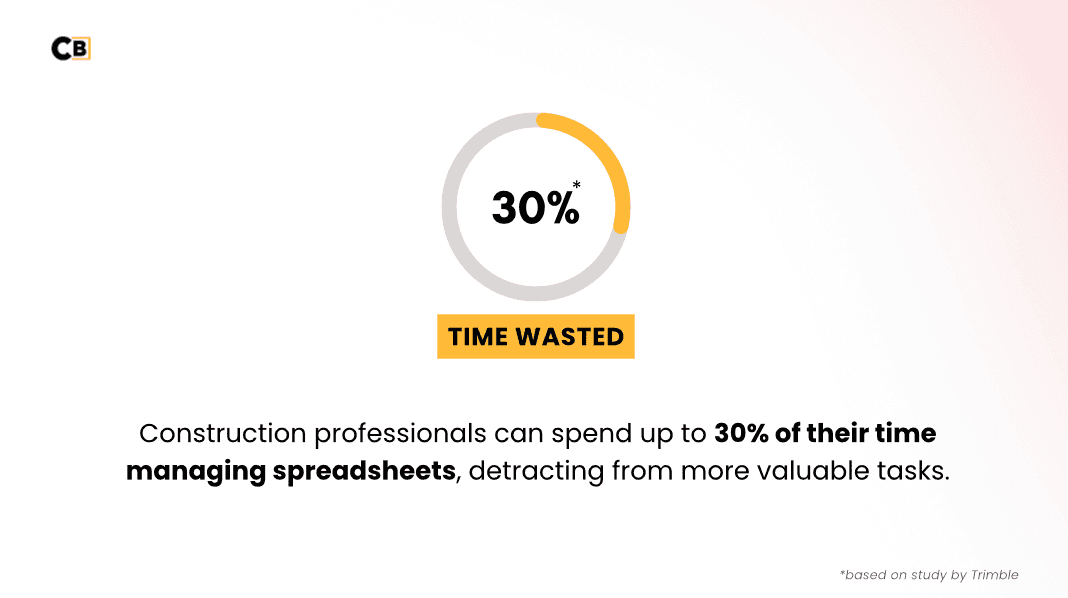
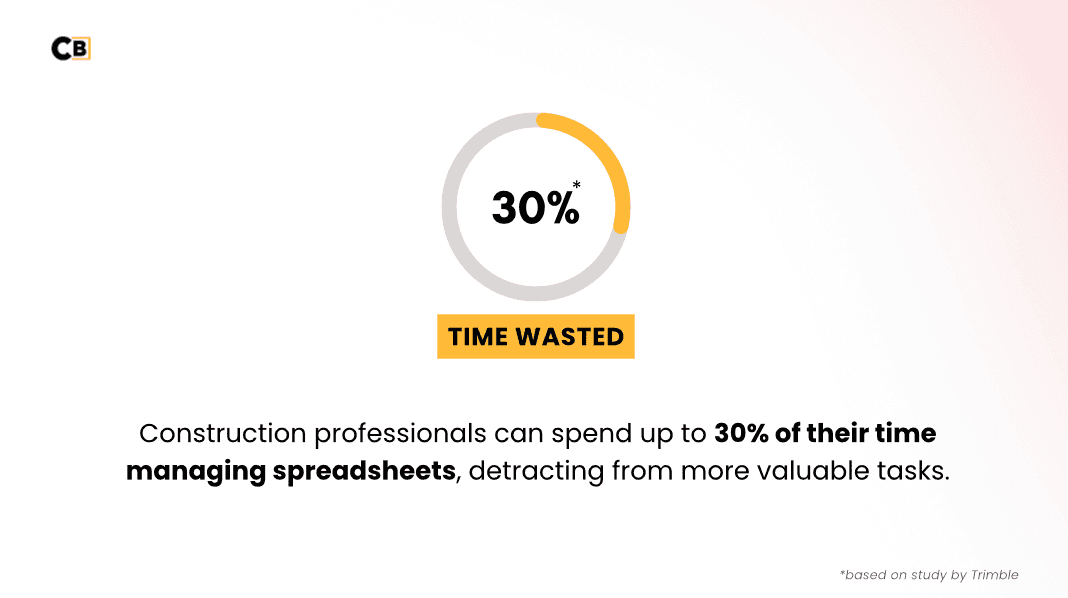
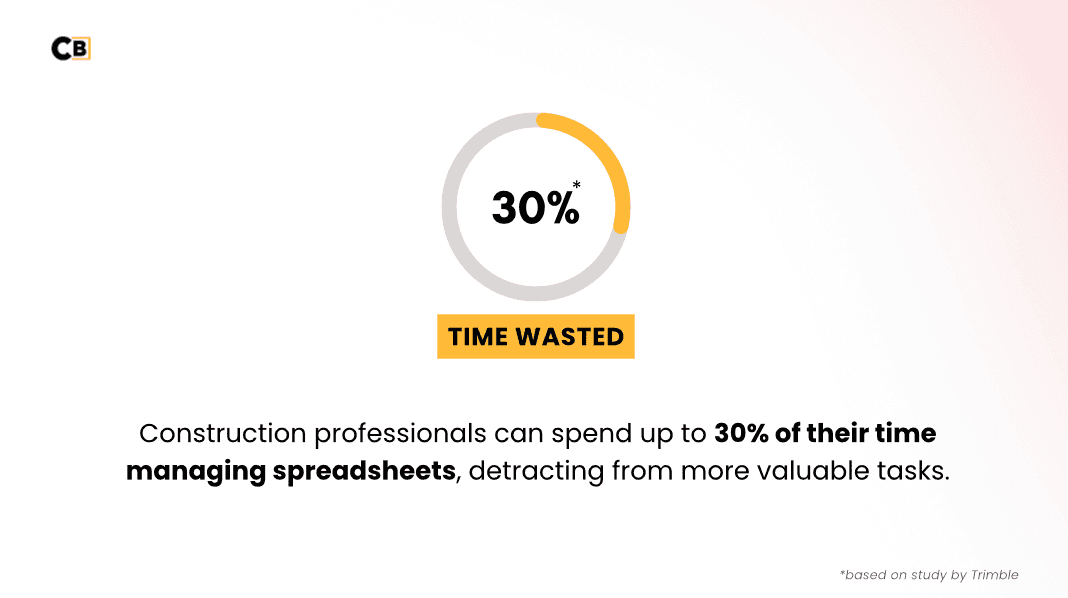
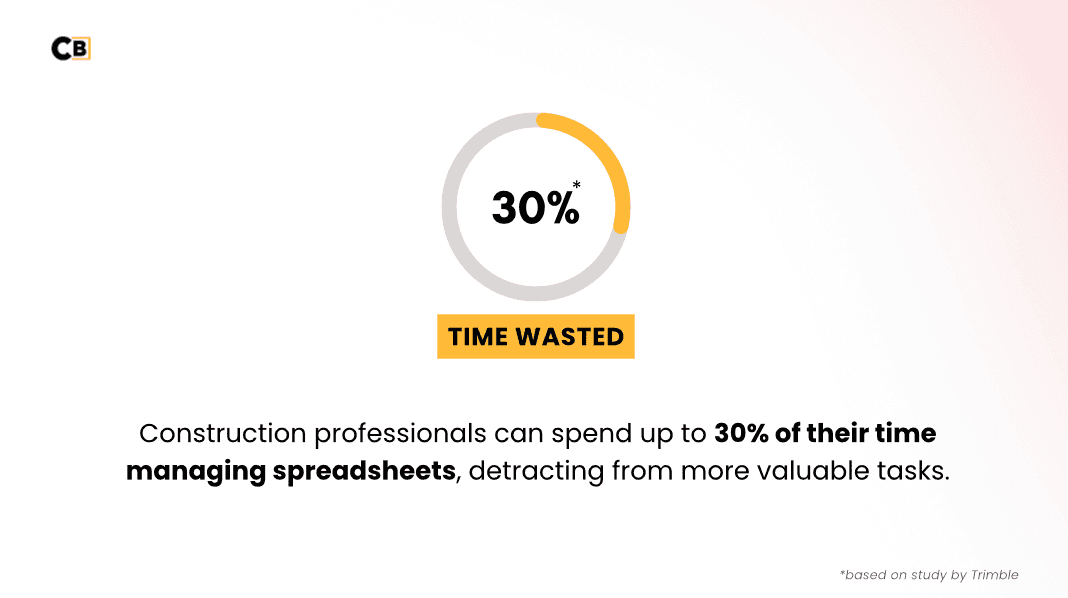
Cloud-Based Collaboration: Costblok is designed with real-time, multi-user collaboration in mind, allowing project teams to work together seamlessly on the same platform. Excel, while cloud-compatible through Office 365, is not built for simultaneous project collaboration, often leading to issues with version control, conflicting file versions, and manual sharing of files via email.
• Purpose-Built Features: Costblok offers industry-specific tools for QS professionals, such as automated cost tracking, payment certificates, and cost variations. Excel is a general-purpose tool, meaning users must manually set up these systems through complex formulas and custom templates, leaving more room for error and inefficiency.
• Automation & Workflow Efficiency: Costblok automates many common QS processes, like generating fee proposals or importing budgets from various sources. Excel requires manual data input and lacks the automatic workflows found in Costblok. For example, in Excel, every budget change or variation must be manually adjusted, whereas Costblok integrates this into its platform.
• User-Friendly Dashboards: Costblok comes with pre-built dashboards tailored to QS needs, providing real-time insights into project costs, progress, and variations. Excel can offer data visualization, but it requires users to build charts and dashboards from scratch, which may not provide the same level of clarity or integration.
• Data Security & Accessibility: As a cloud-native platform, Costblok stores data centrally, offering secure, remote access to any authorized user. Excel files are often shared via email or external drives, which can lead to security issues, lost data, or overwritten work, especially in larger teams.
• Scalability for QS Projects: Costblok is scalable for large projects, handling complex cost management, multiple users, and high volumes of data efficiently. Excel, while capable of managing data, becomes cumbersome as projects grow, with higher risks of formula errors and limitations in handling complex project workflows.
• Specialization vs. Flexibility: While Excel is incredibly flexible and used across many industries, its flexibility is a double-edged sword—it requires deep customization to suit QS workflows. Costblok is designed specifically for the construction industry, so it provides ready-to-use templates and workflows, saving time and effort.
In Summary:
• Costblok is purpose-built for QS work with automation, real-time collaboration, and project-specific tools, while Excel requires heavy customization, manual work, and is prone to version control and data management issues when scaled across large teams or projects.
Cloud-Based Collaboration: Costblok is designed with real-time, multi-user collaboration in mind, allowing project teams to work together seamlessly on the same platform. Excel, while cloud-compatible through Office 365, is not built for simultaneous project collaboration, often leading to issues with version control, conflicting file versions, and manual sharing of files via email.
• Purpose-Built Features: Costblok offers industry-specific tools for QS professionals, such as automated cost tracking, payment certificates, and cost variations. Excel is a general-purpose tool, meaning users must manually set up these systems through complex formulas and custom templates, leaving more room for error and inefficiency.
• Automation & Workflow Efficiency: Costblok automates many common QS processes, like generating fee proposals or importing budgets from various sources. Excel requires manual data input and lacks the automatic workflows found in Costblok. For example, in Excel, every budget change or variation must be manually adjusted, whereas Costblok integrates this into its platform.
• User-Friendly Dashboards: Costblok comes with pre-built dashboards tailored to QS needs, providing real-time insights into project costs, progress, and variations. Excel can offer data visualization, but it requires users to build charts and dashboards from scratch, which may not provide the same level of clarity or integration.
• Data Security & Accessibility: As a cloud-native platform, Costblok stores data centrally, offering secure, remote access to any authorized user. Excel files are often shared via email or external drives, which can lead to security issues, lost data, or overwritten work, especially in larger teams.
• Scalability for QS Projects: Costblok is scalable for large projects, handling complex cost management, multiple users, and high volumes of data efficiently. Excel, while capable of managing data, becomes cumbersome as projects grow, with higher risks of formula errors and limitations in handling complex project workflows.
• Specialization vs. Flexibility: While Excel is incredibly flexible and used across many industries, its flexibility is a double-edged sword—it requires deep customization to suit QS workflows. Costblok is designed specifically for the construction industry, so it provides ready-to-use templates and workflows, saving time and effort.
In Summary:
• Costblok is purpose-built for QS work with automation, real-time collaboration, and project-specific tools, while Excel requires heavy customization, manual work, and is prone to version control and data management issues when scaled across large teams or projects.
Costblok is a simple, modern and time-saving solution.
Most construction software and spreadsheet templates are over-complexed, not organised or seem stuck in the early 2000s

Costblok is a simple, modern and time-saving solution.
Most construction software and spreadsheet templates are over-complexed, not organised or seem stuck in the early 2000s

Costblok is a simple, modern and time-saving solution.
Most construction software and spreadsheet templates are over-complexed, not organised or seem stuck in the early 2000s

Costblok is a simple, modern and time-saving solution.
Most construction software and spreadsheet templates are over-complexed, not organised or seem stuck in the early 2000s